Framed Canvas
File Specs
What are the recommended file formats?
PDF (preferred), JPG, JPEG, PNG, TIF, TIFF.
What is the maximum allowed file size to upload?
200 MB. If your file is larger than 200 MB, please contact Customer Service for assistance.
What are the artwork requirements?
We require artworks to be in CMYK color space and have a minimum resolution of 300dpi. A 0.125" bleed from each side of artwork is required for most products. We will convert files submitted in RGB color space to CMYK before printing and minor color shifts may occur.
Guidelines
Check your file to make sure it meets our file creation guidelines. This will help speed up the production of your project and give your printed piece the best results.
- Use the CMYK colorspace (Cyan, Magenta, Yellow, blacK). These are industry standard printing colors. CMYK colors are different than RGB (Red, Green, Blue), which are used to display colors on your screen.
- Use a minimum resolution of 300 dpi for image files.
- Specify trim area with crop marks. (Don't place crop marks inside the work area.)
- Artwork should have 1/8" (0.125") bleed extending past the trim line. This is to prevent minor cutting variations from leaving unintended results at the trim edge.
- Safe Area is the 1/8" (0.125") area inside the trim line. Do not put critical information or images within the Safe Area. This is to prevent minor cutting variations from leaving unintended results at the trim edge.
- If you want printed borders, they must be placed a minimum of 1/8" (0.125") inside the trim line and include bleed. This is to prevent minor cutting variations from leaving unintended results at the trim edge.
Proofing
We offer two proof options:
- Online PDF Proof: You will be sent a file to view your proof via email. Please keep in mind that this is only a proof for content and positioning; the color on your screen may vary from the color of your final product, depending on your monitor and viewing conditions.
- No Proof – Print ASAP: This option is for the industry professional who is certain their project is ready to hit the press and does not require the additional security of a proof.
File Check:
If our prepress department sees anything questionable with your file, we will contact you via email with our concerns. Should prepress email you, please note that your job is not considered fully submitted until you respond to this email. This should be factored into your turnaround time. File check does not apply to No Proof – Print ASAP. No Proof – Print ASAP jobs print from the exact file(s) you upload unless it is not possible to print because your supplied file does not match the specifications ordered.
Description
- Jobs are printed in the highest quality on 17mil Artist Canvas, then mounted on lightweight and durable stretcher bars for a chic, minimalist effect.
- Great for business or personal use
- Mounted Canvas prints are a great way to display logo images, photographs and more.
- They also make great gifts and are available in a variety of standard sizes.
-
Note: All canvases are now wrapped onto MDF stretcher frames.
Features:
- High resolution digitally printed at 720 x 720
- White semigloss artist canvas
- MDF stretcher frame
- Free hanging accessory kit included
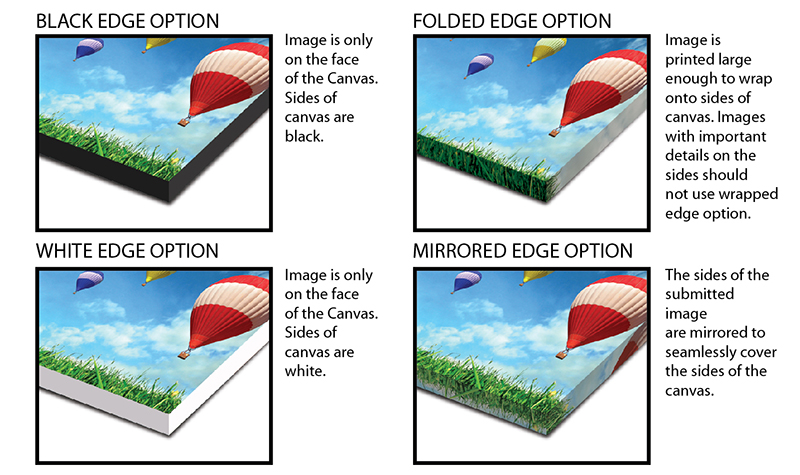
Note: Gallery Wrap 1.5” with “fold” edge option require 1.75” bleed on each side. Example: Submit 15.5” x 15.5” artwork for 12” x 12” Gallery Canvas Wrap (1.5”). WARNING: This product can expose you to chemicals including Formaldehyde (gas), which is known to the State of California to cause cancer. For more information go to www.P65Warnings.ca.gov .
WARNING: This product can expose you to chemicals including Formaldehyde (gas), which is known to the State of California to cause cancer. For more information go to www.P65Warnings.ca.gov .



















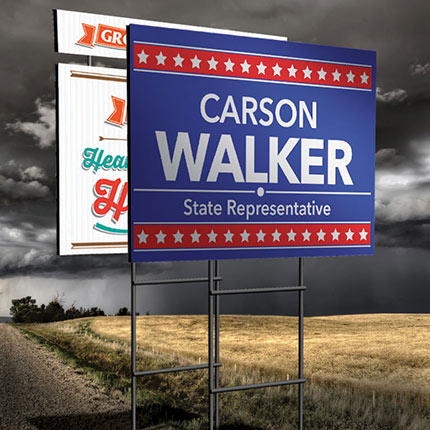

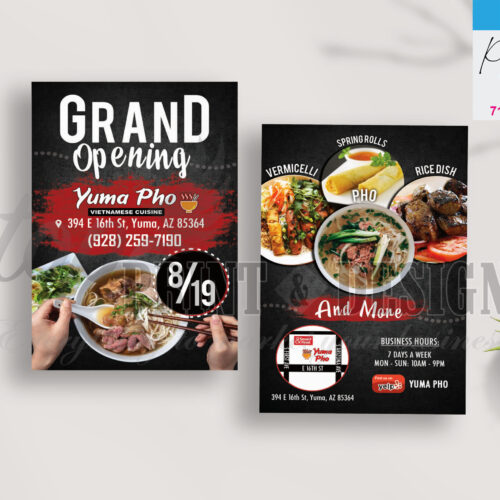
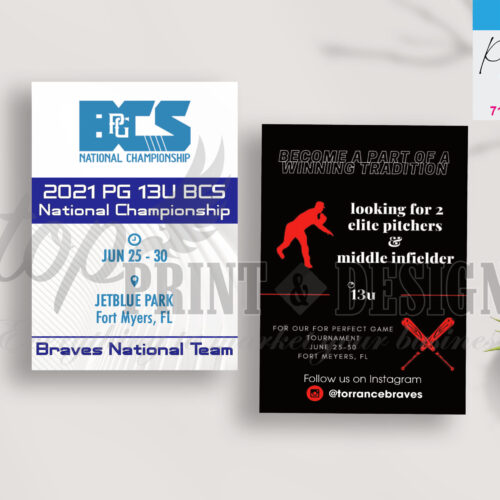

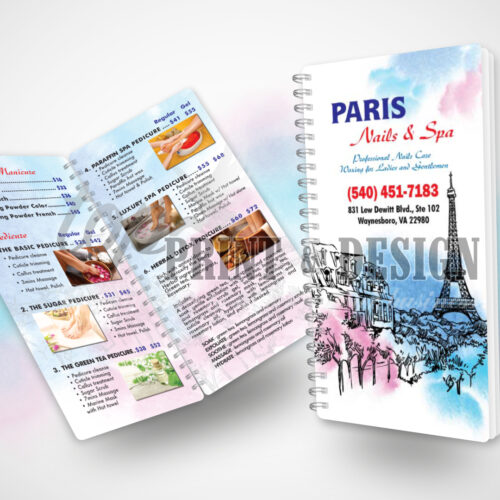



Reviews
There are no reviews yet.